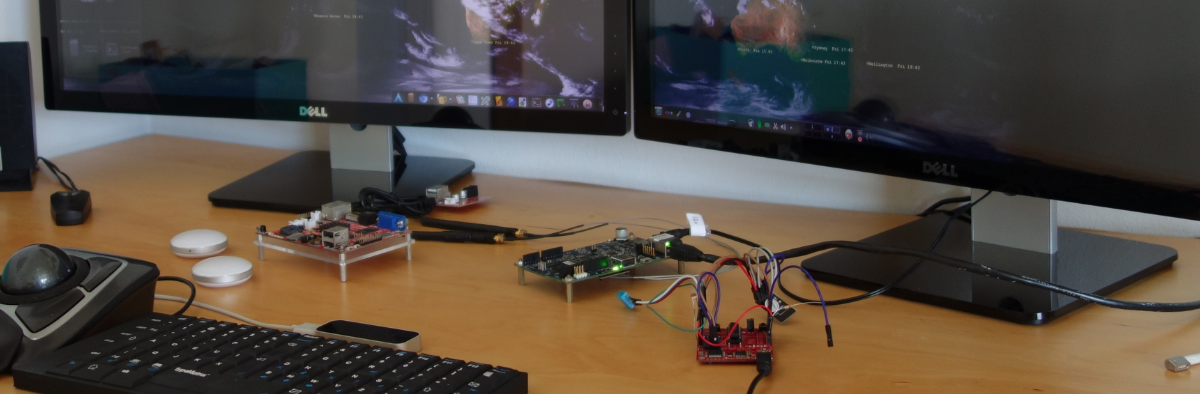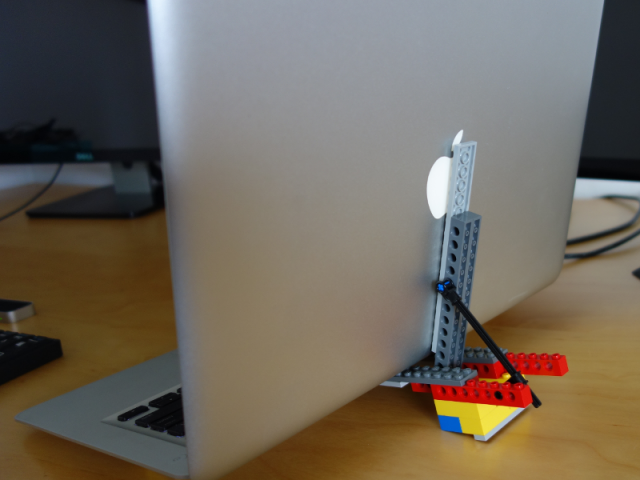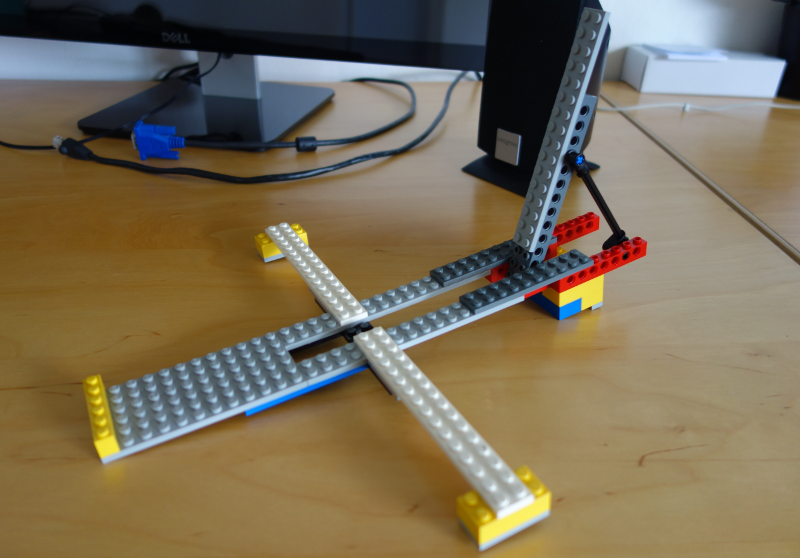MacBook Air Lego Stand
Start Date: May 2015
I brought a Mac Book Air in early 2008. This computer has been used a lot, and has had some upgrades along the way, including buying a new power supply and new SSD disk.
So after many years I have decided to try and bring this computer back to life. The laptop has two major issures that I needed to fix so that I can start using it again.
- The hinge has broken. This is a design fault that has now been fixed by Apple in later builds of MacBook Air, but sadly not on this earlier version, and I also missed the recall period.
- The Mac OS can only be upgraded up to Snow Leopard, since this version of the Air is no longer supported by Apple. Not sure why, but probably because the dual core cpu is not fast enougth?
Fixing the broken hinge
To fix the hinge, I decied to just build a special stand to hold up the laptop lid, so that the lid rests against the back lego bar. The stand has an extra benefit to allow the computer to be a bit heigher so that it is easier to use the keyboard. My first task was to raid my son's lego box ( sadly he now plays around on computer games instead of lego ) and get all of the bits I need. After several iterations and different builds, this is what I have built...
The simple stand built from lego, and since it's lego it can be broken up for transport.
Download the full build instructions MacBookAirStandBuildInstructions.pdf.
Upgrading the OS
See how to install Arch Linux on your mac. I had no problems installing Arch Linux on this early 2008 MacBook Air. The only issue I have at the moment is after suspend, the cursor locks up. I have already tried reloading the kernel modules and USB modules, but this does not seem to fix it.
After installing Arch Linux.